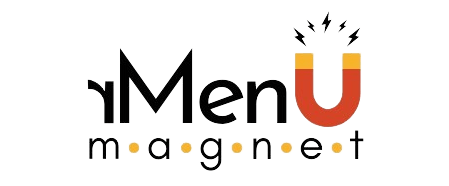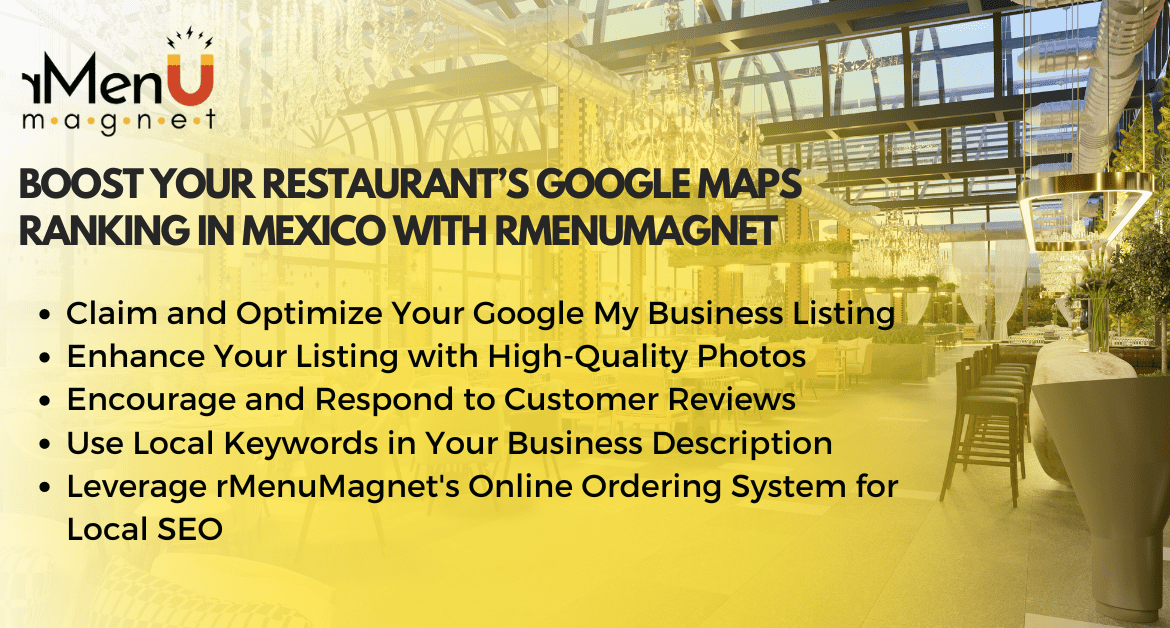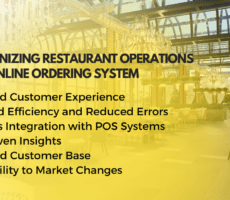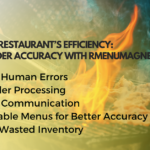Table Of Contents
In today’s digital age, having a strong online presence is crucial for restaurants, especially in a competitive market like Mexico. One of the most powerful tools in your digital arsenal is Google Maps. A high ranking on Google Maps can significantly boost your restaurant’s visibility, attract more customers, and drive online orders. If you’re using rMenuMagnet as your online ordering solution, here’s how you can maximize your Google Maps rankings.
1. Claim and Optimize Your Google My Business Listing
The first step to boosting your Google Maps ranking is claiming your Google My Business (GMB) listing. This free tool allows you to manage how your restaurant appears on Google Maps and in local search results. Here’s how to optimize your GMB listing:
- Accurate Information: Ensure that your restaurant’s name, address, and phone number (NAP) are accurate and consistent across all online platforms.
- Add Categories: Choose relevant categories such as “Mexican Restaurant,” “Takeout Restaurant,” or “Delivery Restaurant” to help Google understand your business better.
- Upload Photos: High-quality images of your restaurant’s interior, exterior, food, and menu can attract potential customers and improve your ranking.
- Set Service Areas: If your restaurant offers delivery, specify your service areas to appear in searches within those locations.
- Include Business Hours: Regularly update your business hours, especially during holidays or special events.
- Use rMenuMagnet Integration: Ensure your rMenuMagnet online ordering link is prominently displayed on your GMB profile. This makes it easy for customers to place orders directly from Google Maps.
2. Encourage and Manage Customer Reviews
Customer reviews are a significant factor in Google Maps rankings. The more positive reviews your restaurant receives, the higher it will rank. Here’s how to manage reviews effectively:
- Ask for Reviews: After each order through rMenuMagnet, prompt your customers to leave a review on Google. You can send a follow-up email or SMS with a direct link to your GMB profile.
- Respond to Reviews: Whether positive or negative, responding to reviews shows that you value customer feedback. A well-crafted response to a negative review can turn a dissatisfied customer into a loyal one.
- Highlight Reviews: Feature positive reviews in your marketing materials and on social media to encourage others to leave feedback.
3. Local SEO and Keywords
Local SEO plays a critical role in your Google Maps ranking. Here’s how to optimize for local search:
- Use Local Keywords: Incorporate location-based keywords in your GMB description, website content, and blog posts. For example, “Best tacos in Mexico City” or “Authentic Mexican cuisine in Cancún.”
- Optimize Your Website: Ensure your restaurant’s website is optimized for mobile devices and includes meta descriptions, title tags, and local keywords. rMenuMagnet’s integration should be seamless, providing an easy-to-navigate online ordering system directly from your site.
- Create Local Content: Publish blog posts or articles that highlight your restaurant’s connection to the local community. Topics could include local events, partnerships with nearby businesses, or stories about your restaurant’s history in the area.
4. Utilize Google Posts
Google Posts is a feature within GMB that allows you to share updates, promotions, events, and more directly on your GMB profile. Here’s how to use it effectively:
- Promote Special Offers: Use Google Posts to advertise limited-time discounts or special offers available through rMenuMagnet.
- Share New Menu Items: Highlight new dishes or seasonal menu items to entice customers to order.
- Event Promotion: If your restaurant is hosting an event, such as a live music night or a cooking class, promote it through Google Posts.
5. Leverage rMenuMagnet’s Data Insights
One of the advantages of using rMenuMagnet is access to detailed data insights. Use this data to:
- Identify Popular Dishes: Highlight your best-selling items in your GMB description and posts to attract more orders.
- Understand Customer Behavior: Analyze customer behavior patterns to optimize your service areas and delivery times.
- Tailor Marketing Efforts: Use insights from rMenuMagnet to tailor your local marketing strategies, such as targeted ads or special promotions.
6. Build Local Backlinks
Backlinks from reputable local websites can boost your Google Maps ranking. Here’s how to build them:
- Collaborate with Local Influencers: Partner with local food bloggers or influencers to review your restaurant and link back to your website.
- Sponsor Local Events: Sponsor local events or community activities and request a backlink from the event’s website.
- Get Listed in Local Directories: Ensure your restaurant is listed in local online directories, and check that your NAP information is consistent across all listings.
7. Monitor and Adjust Your Strategy
Finally, it’s essential to monitor your Google Maps ranking and adjust your strategy as needed. Regularly check your GMB insights to see how customers are interacting with your profile. If you notice a drop in rankings, revisit your optimization efforts and consider additional strategies such as local ad campaigns or improving your online ordering process with rMenuMagnet.
Maximizing your Google Maps rankings in Mexico is not just about being seen; it’s about being chosen. By claiming and optimizing your GMB listing, encouraging customer reviews, leveraging local SEO, and utilizing the power of rMenuMagnet, you can enhance your restaurant’s online presence and drive more customers to your door. Stay proactive, keep refining your strategy, and watch your restaurant rise to the top of Google Maps rankings.