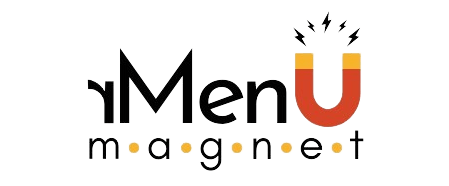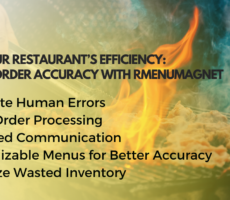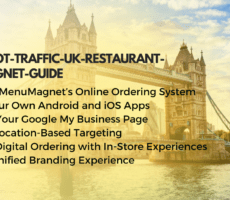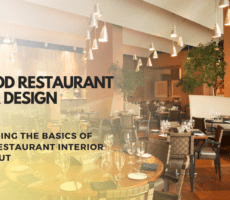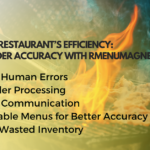Table of Contents
In today’s digital age, convenience is king, and customers expect seamless and efficient ways to order their favorite meals. With Google Ordering, restaurants can tap into a vast audience of potential customers who are searching for dining options online. Let’s explore how restaurants can leverage Google Ordering to streamline the ordering process and attract more customers with an online ordering system. To know more on our features click here!
Setting Up Google Ordering for Your Restaurant
To enable Google Ordering for your restaurant, you’ll need to create a Google My Business account if you haven’t already done so. Once your account is set up, navigate to the “Menu” section and add your restaurant’s menu items, prices, and descriptions. Make sure to include any special instructions or customization options available to customers.
Optimizing Your Google My Business Profile
Optimize your Google My Business profile to improve visibility and attract more customers. Ensure that your restaurant’s name, address, phone number, and hours of operation are accurate and up to date. Add high-quality photos of your food, restaurant interior, and staff to showcase your offerings and create a compelling visual experience for potential customers.
Enabling Online Ordering Options
Google offers various online ordering options for restaurants, including integrations with third-party delivery services and direct ordering through your website or mobile app. Choose the option that best suits your restaurant’s needs and preferences. Make sure to provide clear instructions for customers on how to place orders using Google Ordering.
Promoting Your Google Ordering Option
Promote your Google Ordering option to attract more customers and drive sales. Encourage satisfied customers to leave positive reviews on your Google My Business profile, which can improve your restaurant’s visibility in search results. Utilize Google Ads to target potential customers searching for dining options in your area and drive traffic to your Google Ordering page.
Providing Excellent Customer Service
Deliver excellent customer service to enhance the ordering experience and build loyalty among your customers. Respond promptly to customer inquiries and feedback, whether through Google My Business, email, or phone. Ensure that orders are processed accurately and delivered in a timely manner to maintain customer satisfaction and encourage repeat business.
Monitoring Performance and Making Adjustments
Monitor the performance of your Google Ordering option regularly to identify areas for improvement and make adjustments as needed. Track key metrics such as order volume, average order value, and customer satisfaction scores to assess the effectiveness of your Google Ordering strategy. Use this data to refine your menu offerings, pricing strategies, and promotional efforts to maximize results.
In conclusion, Google Ordering serves as a robust solution for restaurants seeking to expand their customer reach and simplify the ordering process. By leveraging Google Ordering for your restaurant and implementing key strategies such as optimizing your Google My Business profile, enabling various online ordering options, promoting your offerings effectively, delivering exceptional customer service, and consistently monitoring performance, you can enhance customer engagement, drive sales, and thrive in the competitive restaurant industry. With Google Ordering as part of your online ordering system toolkit, you can position your restaurant for success in today’s digital landscape.